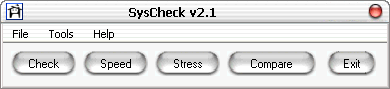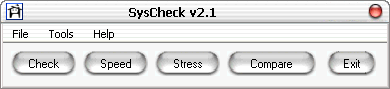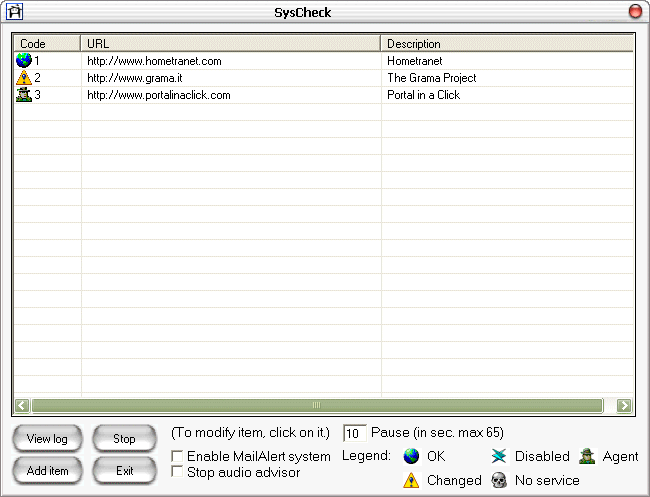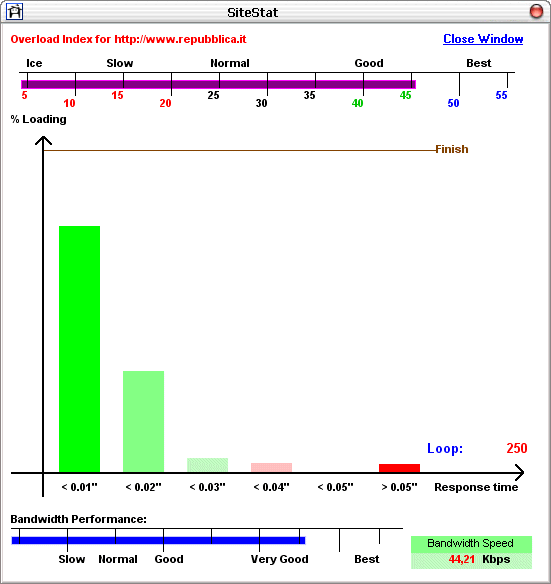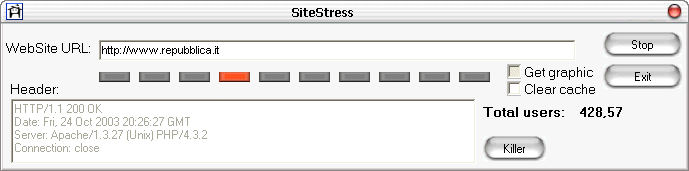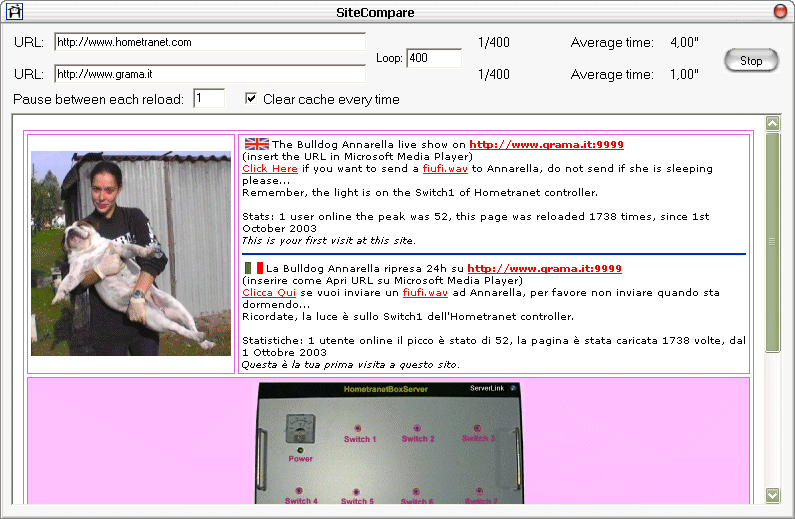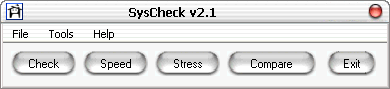
If you have a question, please contact me: graziani@soluzionepa.it
Download latest version about SysCheck
SysCheck v2.1 released on 18 August 2004 (free download and use)
Information about SysCheck
SysCheck is a desktop application designed to load test functional behavior, measure performance and WebSite related, helpfull tools.
Check:
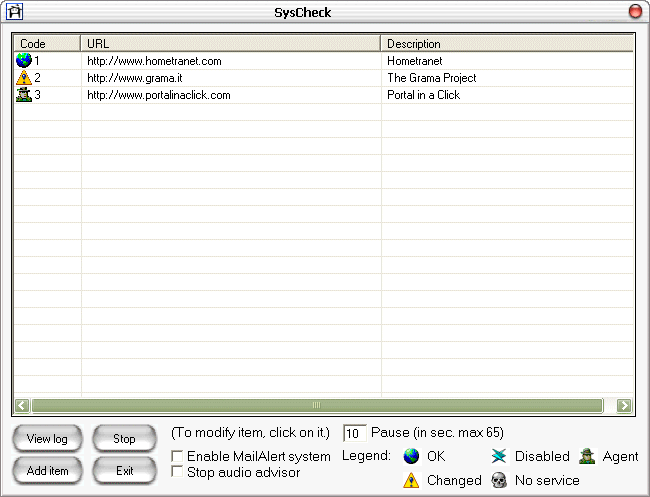
SysCheck is a powerful utility which lets you check your WebServers and their services.
It detect if their content has changed after the "Acquire" section or has become unavailable.
Also, you can be advised when your favorite Internet pages has updated.
An ability to check HTTP or FTP sites for changes.
Automatically check the URLs and change their icons when the original response become different.
Visual, audio and LOG notification if content change.
Click on the icon for modify item.
Use the Start/Stop button to manage the service.
Speed:
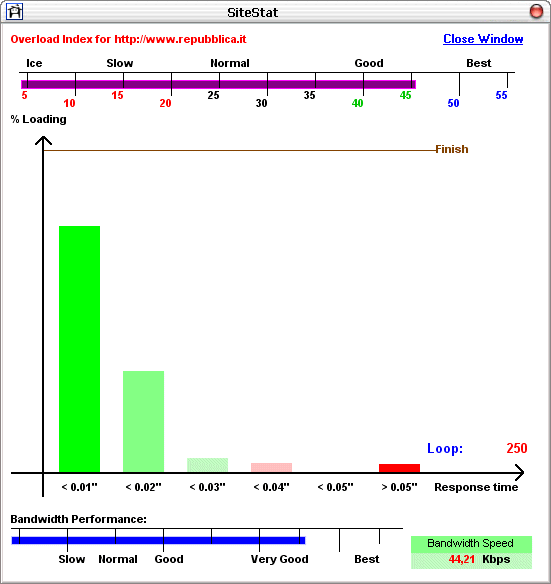
SiteSpeed is an easy-to-use tool that simulates Internet traffic and provides developers with precise real-time information on site performance.
In today’s Internet environment, where speed is of the utmost importance, SiteSpeed delivers meaningful test results in just minutes.
It may be used to test performance both on static and dynamic resources (files or CGI, Servlets, Perl scripts, Java Objects).
The performance test start when you flag the "Test performance" checkbox option, if not you can have back the Header and the Page source of the Web Server.
The Overload Index coming out pushed by the green columns and cutted by the red, specifically the first green give one point, the second green give 1/2 point and the third green give 1/3 of point, also the first red cut one point, the second red cut two points and finally the last red column leave three points.
Stress:
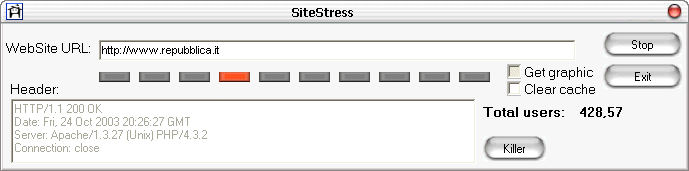
With this you can finally know how many users can simultaney load your WebServer.
The "Stress" button start calling the URL page in a rolling close sequence.
Check the "Get graphics" to do the same thing of previous, but is more invasive because get all graphics of the page called.
The number of users is calculated by this expression User = one PageView every 10 seconds.
Compare:
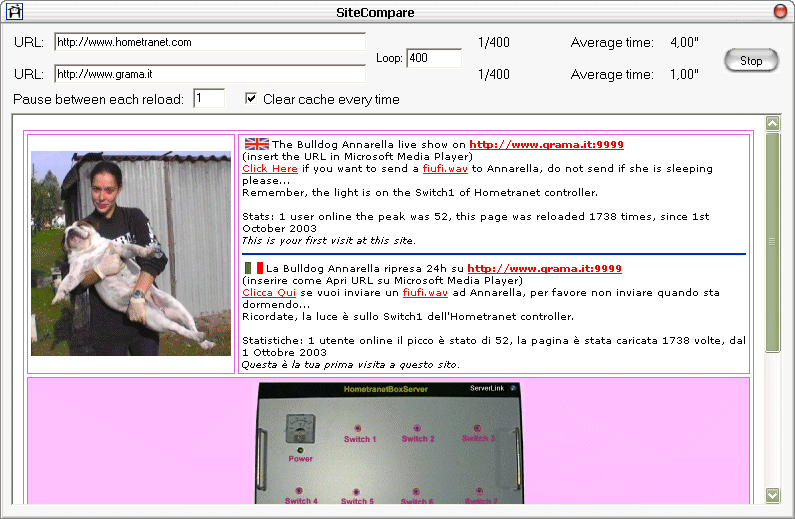
Sometimes we need to know the page load performance.
You can compare two site and look the difference, use the clear cache option to have the exact time/load.
Be sure to use one test at time, when the first URL has finished, begin the other one, finally you can compare the average time.
If you like this software do not forget to view the donate section on Help menu, TKS in advance.